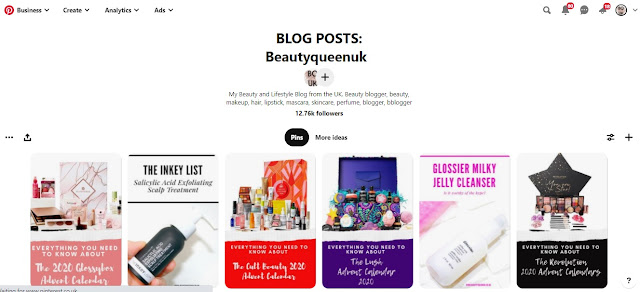I have been blogging for what feels like forever, in actual fact it is just shy of 8 years and during that time I have managed to maintain some sort of routine which see's at least one blog post go live every week day and if I have found the time, they might also appear at weekends too. I am no blogging expert by any means, I tend to blog how I want, when I want and everything I use is pretty much self-taught, except SEO - does anyone even understand it anyway?
One thing I wish I had understood sooner is Pinterest, if you use it right, it is one of the most valuable tools your blog can have and right now, I don't understand any blogger who does not use it. Pinterest is an easy way to promote your blog articles to a much wider audience than you might find on Facebook or Twitter.
There are two questions I am asked quite a lot is "Why do you use Pinterest" as a blogger and "How do you use Pinterest".
Why I use Pinterest
In answer to the first question on why I use Pinterest, the reason I use it is because in a world full of bloggers, of which there is a lot of us, I need and want to find new and interesting ways to share my content and of course bring traffic to my site – For me, Pinterest does this and as I have mentioned, it does so to a much wider audience than I am likely to find on both Facebook and Twitter, even Instagram to a degree.
Pinterest is very much a visual social media platform where people, like you and I can find inspiration and ideas for all kinds of interests and hobbies. I have boards dedicated to quotes, renovations of household rooms, food and drink and even seasonal content that might, at some stage, give me inspiration for a blog post. Each and every idea on Pinterest is represented by a Pin, that pin is an image that people search for and save to their own board, for bloggers, that pin can link back to your blog/website and as well as driving traffic, it can also help drive affiliate sales too.
How I use Pinterest
In answer to the second question, it is quite a complex. With most of the posts I share on my blog, there is often an accompanying Pinterest Pin. I don't tend to do this for every blog post, just the ones that I feel will gain some traction and bring traffic to my blog.
However, before I make any pins, I always check what people are pinning from my boards to their own as well as what topics are popular right now. It could also be the case that I make a pin for a post and don't share it for a few months, but not everyone uses Pinterest the way I do.
Importance of Fonts and Templates
What I love about making pins is that I have the freedom to use a fancy font that I don't get to use on my blog. As my platform is Blogger, I am quite limited as to what fonts I can use, though in the past 18 months it has got much better, but let us not mention those latest additions to Instagram Stories. Once I have chosen my font and my template, I am free to create as many pins as I can.
I use Canva and Picmonkey to make my pins, something I have referenced in previous blog posts, they allow me a wide scope when it comes to creating a pin with easy to follow set-ups and templates already in place. However, there is an occasion when I want to add a little something extra, usually when I am creating a Pinterest College, such as the one I have just done to promote my Christmas Beauty Advent Post, for that, I wanted a Christmas themed font and nothing I saw on other of the two mentioned sites had something I liked, so instead I downloaded a few font bundles and use those.
There are plenty of sites who allow you to use their font bundles free of change, some ask you to pay towards the upkeep of the site they are from and others ask a whole load of money to use their products.
I tend to make a lot of my pins using my iphone 11 as it is so quick and easy to do. So, when I am downloading fonts, I want to use something that you can read easily enough on a phone screen as well as a laptop screen. Font Bundles gives me the ability to do just that without too much difficulty and as a website, it is really easy to use, regardless of how you make your pins. However, now with the introduction of AI, it seems businesses are employing and encouraging the use if artificial intelligence (AI) in a variety of ways to help them to improve efficiencies, save time and decrease costs, in the same way, it is now possible to do exactly the same when generating captions for your pins. Industrial Vision Systems give an insight as to how AI can help spot patterns to help you to optimise your work, in this case, finding your niche and making it work best for you. For years now we have been able to use analytical data to find the best time ti post, but with the inclusion of AI, we can now find the sentences and tags to help further that work.
Afterwards
Once my pins have been made, I always install them into my blog post before uploading them to Pinterest. I want to make sure that it is clear they are mine and belong to me. There have been cases when other people have stolen my pins and claimed them as their own and it is a whole lot of hassle to report them and prove they are yours. So as long as the pin is on my blog post and has been for some time, then I am safe in the knowledge I can prove it is mine.
As it stands, Pinterest is my biggest source of organic blog traffic, much more than Google, Twitter, Facebook or Instagram. Since using Pinterest, my blog traffic has almost trebled and on posts where I use a pin to promote it, I can often see much higher results than if I don’t use a pin.
Pinterest is a free to use tool for your blog. If you don’t use it you should. I learnt how to get the most of out of by trial and error. No amount of reading what other people do will teach you everything you need to know, but it is a good place to start. For me, it is the most valuable tool I have and it is one I will use whilst it is still an option for me to do so.
*this post contains PR samples and/or Affiliate Links unless indicated otherwise - you can learn more on my Disclaimer page.