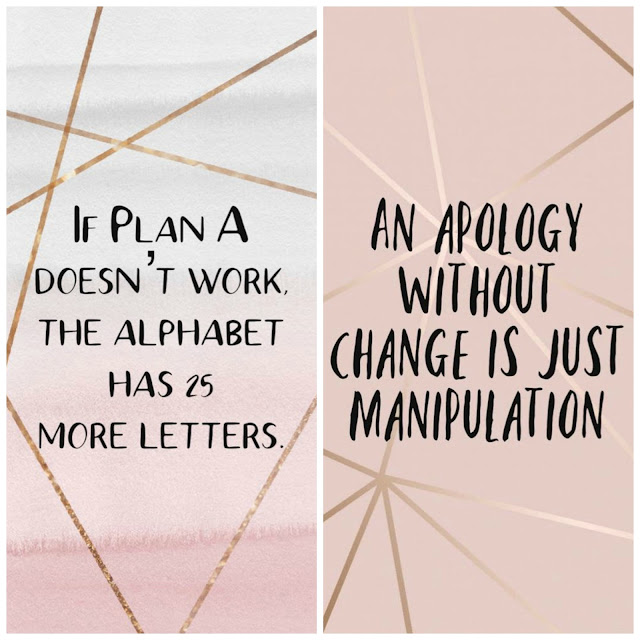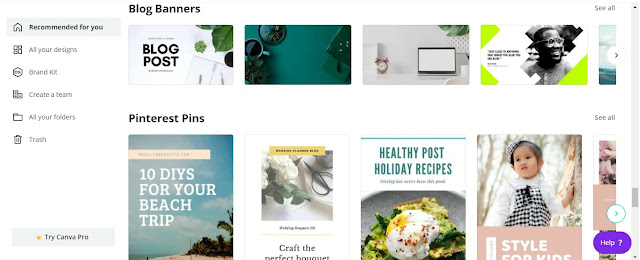I have been blogging for what feels like forever, in actual fact it is just shy of 8 years and one thing I wish I had understood sooner is how important Pinterest is. Pinterest is an easy way to promote your blog articles to a much wider audience than you might find on Facebook or Twitter. For the last 15 months, I have made my own wallpapers, background and quotes, as well as pins to promote my own blog posts.
 |
| Image Credit |
Making your own pins is so easy, whether you use a laptop, desktop or even your phone. I have an iphone 11 and make most of my pins using it. I use apps such as PicMonkey, Canva and StoryArt to make them, all of these apps are free to use and making a pin can take anything from 5-10 seconds to just a few minutes. You don’t need to be an expert at creating graphics or design, everything you need is right in front of you on these apps.
The images shown above are my most popular pins to date, both have over 1.1million impressions each and have been saved over 17,000 times on other people’s boards and from there they have given me over 4500 clicks back to my own blog, just from those two pins alone. I am hoping that you can already see just how valuable Pinterest can be for your blog and honestly, I am no expert!
As I have already said making your own pins is really easy and the apps mentioned can be really helpful. Firstly, getting the dimensions right is important, infact it is the most important step. Using Canva for this is something I find the easiest because it already has the design set up with the right dimensions. Once you have selected it, you can either use some of their designs or create your own. With apps such as PicMonkey you need to assign the dimensions to create your pin, which once you have the hang of, makes it a whole lot easier. The recommendation I was given to create my own from scratch is roughly 1080 px in width by 1920 px in height, the reason for this is that is the perfect size for creating a pin which fits the screen size of mobile phones.
Once you are ready to create your pin, the fun can start. I find making pins quite relaxing and I can easily make 20-30 in a few hours ready to be pinned to my boards and shared on others. Sometimes I will play around with pre-made templates that PicMonkey, StoryArt and Canva have to offer and other times I will purchase a bundle from Etsy, eBay or Design Bundles, which is by far my favourite for purchasing my SVG Cuts, graphics, backgrounds, textures and of course some fonts. I purchased these silver backgrounds last week because I noticed a trend in the wallpapers I had been using getting more clicks, so I wanted to try something new.
If you do purchase backgrounds or even use something that isn’t your own design, you must check that you can use it, copyright is still important and some sellers will state that you cannot use them for your own work or promote them in such a way without crediting them, even though you have purchased them – particularly for Pinterest. The last thing you need is an invoice for using them incorrectly and a complaint made to Pinterest which can lead to a strike being put next to your name and this could lead to your account being deleted. So always check what the license has to say about reproducing anything you purchase from cut-outs and fonts, to textures and graphics just to be sure.
For me, Canva is the easiest app to use when it comes to making your pin. Once you locate the section shown below, you can have hours of fun creating pins to promote your blog posts or perhaps something a little more fun.
What I love about the way Canva is set out is how easy it is to use. Everything you need to create a pin can be found on the left-hand side of the screen. Here the options give you the chance to change the font, increase the size, change colours, edit sizes and upload your own photos. There is a lot of choice when it comes to making your pin and I took some time to check what is popular and what isn’t when making my own pins. I have found that when creating a quote wallpaper as I have shown above, the simpler the design the better, especially when it comes to the font – it needs to be legible particularly on a mobile phone screen. When making pins of my blog posts, it is the photograph which needs to be clear when creating that particular pin, if the photograph isn’t relevant to the post, it becomes confusing.
I can lose a lot of hours procrastinating on Pinterest, I love spending time looking at trending topics, hashtags and even captions that I can alter to use for my own work. The joy with Pinterest for me is that it is incredibly rewarding, in recent months I have seen my blog views treble and all for what has been just a few minutes of my time to make each pin and then the time spent uploading it and sharing it as well as other pins to my boards.
I cannot stress enough just how much you should create pins for your posts, it doesn’t have to be something you do for every post and it isn’t something you should feel you have to do immediately, as I have said, sometimes I do mine in advance of posting and sometimes I do them a day or so after posting, it all depends on whether or not I feel they will gain traction.
If you are on Pinterest, I would love to know what kind of pins you make and what you find is popular, or what kind of pins you like to pin.